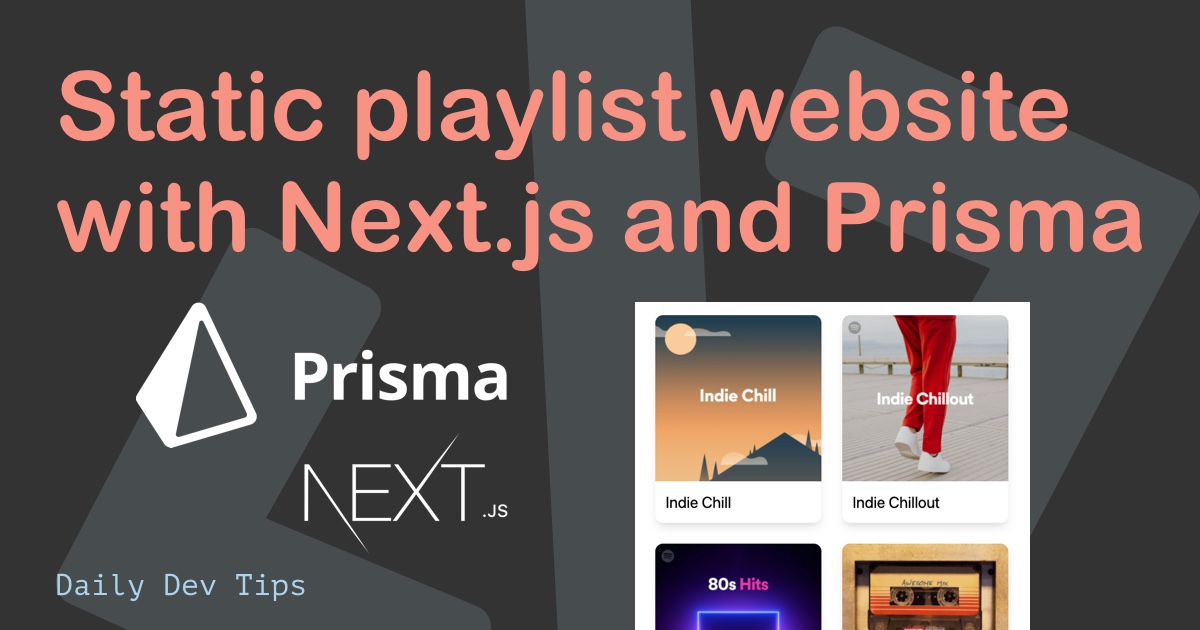When working with databases, it’s convenient to have some initial data. Imagine being a new developer. It will be a pain if you need to set up all this data by hand.
That’s where migrations come in handy. Prisma has a super-easy way to deal with these migrations. And today, we’ll be creating our seeder!
Creating the Prisma seed file
Create a new file called seed.ts in the prisma folder.
This file will handle our seeds, and the rough layout looks like this:
import { PrismaClient } from '@prisma/client';
const prisma = new PrismaClient();
async function main() {
// Do stuff
}
main()
.catch((e) => {
console.error(e);
process.exit(1);
})
.finally(async () => {
await prisma.$disconnect();
});
As you can see, this loads the Prisma client. Then we define the main function, which is an async function. And eventually, we call this function to catch errors and disconnect once it’s done.
Before moving on, let’s create a data file for the playlist model we made in Prisma.
I’ve created a seeds folder inside this prisma folder.
Inside that seeds folder, create a file called playlists.ts.
export const playlists = [
{
title: 'Wake Up Happy',
image: 'https://i.scdn.co/image/ab67706f000000030bd6693bac1f89a70d623e4d',
uri: 'spotify:playlist:37i9dQZF1DX0UrRvztWcAU',
},
{
title: 'Morning Motivation',
image: 'https://i.scdn.co/image/ab67706f00000003037da32de996d7c859b3b563',
uri: 'spotify:playlist:37i9dQZF1DXc5e2bJhV6pu',
},
{
title: 'Walking On Sunshine',
image: 'https://i.scdn.co/image/ab67706f000000035611e6effd70cdc11d0c7076',
uri: 'spotify:playlist:37i9dQZF1DWYAcBZSAVhlf',
},
];
As you can see, this resembles our fields, and we have three playlists added here.
Now head back to the seed.ts file and import this file.
import { playlists } from './seeds/playlists';
Now inside our main function, we can use the createMany function on the Prisma client.
async function main() {
await prisma.playlist.createMany({
data: playlists,
});
}
This will create many playlists with the data we just added.
Running seeds in Prisma
The next thing we need is a way to run this seed script.
Before doing that, we need to install ts-node as a dev dependency:
npm install ts-node -D
Then head over to your package.json file and add a prisma section.
{
// Other stuff
"prisma": {
"seed": "ts-node prisma/seed.ts"
},
}
To run the migrations, you can run the following command:
npx prisma db seed
And the seed is also run when you execute prisma migrate dev or prisma migrate reset.
You can see the seeding in action in the video below.
If you want to see the completed project, it’s hosted on GitHub.
Thank you for reading, and let’s connect!
Thank you for reading my blog. Feel free to subscribe to my email newsletter and connect on Facebook or Twitter