You have probably seen copy-to-clipboard buttons in many web apps: They are handy to copy data and deliver a great user experience at the same time.
You just have to click the button and then it copies the text to the clipboard with simple Vanilla Javascript.
Such buttons are pretty easy to make - see here how!
How to copy to clipboard with Vanilla JavaScript’s Clipboard API
<input type="text" id="copy" value="VcaXAXfUxXcHywAhiWXraPPNjY9hgV" />
All we really need is an input or textarea or plain element to copy text from.
Then, for the JavaScript part, we can use the clipboard API as follows:
document.addEventListener(
'click',
function (event) {
// Only fire if the target has id copy
if (!event.target.matches('#copy')) return;
if (!navigator.clipboard) {
// Clipboard API not available
return;
}
const text = event.target.value;
try {
navigator.clipboard.writeText(text);
document.getElementById('copy-status').innerText = 'Copied to clipboard';
setTimeout(function () {
document.getElementById('copy-status').innerText = 'Click to copy';
}, 1200);
} catch (err) {
console.error('Failed to copy!', err);
}
},
false
);
First, we add an eventListener on the click event.
This one fires on ALL click events, but inside we tell it to return if the id of the target is not copy.
This is called
event delegation, more about that in another day’s article
Then we check if we have access to navigator.clipboard to use the Clipboard API. It’s a relatively new option and a successor of the document.execCommand() function.
If we do have access, the get the specific text, in this case, we use event.target.value since we are copying from an input field.
We then wrap the actual function inside a try...catch in case this might still fail.
We call the function: navigator.clipboard.writeText(text); which will actually add the text variable to our clipboard.
Then we do some fancy magic by updating the text under it, to notify the user it has been copied. And set a timeout of 1200ms to revert is back to its old value. (This last part is optional of-course)
Copy text to clipboard Live demo
Feel free to play around with this example on Codepen:
See the Pen Vanilla JavaScript Copy Text to Clipboard with Clipboard API by Chris Bongers (@rebelchris) on CodePen.
Browser support for Clipboard API
The support for the Clipboard API improved massively over the past couple of months and all latest versions seem to fully support it.
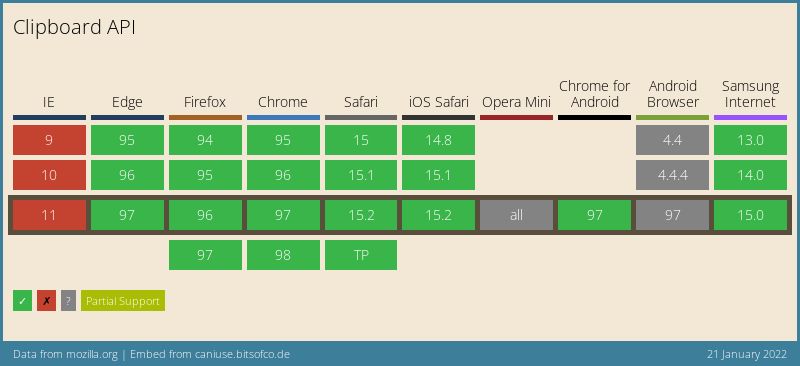
Thank you for reading, and let’s connect!
Thank you for reading my blog. Feel free to subscribe to my email newsletter and connect on Facebook or Twitter