The Vanilla JavaScript classList is one of the best features to know when working with JavaScript. In essence it’s a read-only property that returns a DOMTokenList. The token list contains the classes of the HTML element we call the classList method on.
Reading ClassList of an element with Vanilla JavaScript
To read a classList we will use the following HTML markup:
<div class="class-one class-two class-three" id="getMe">Fuu</div>
In JavaScript we can then use the following code to get all classes:
const element = document.getElementById('getMe');
console.log(element.classList);
// DOMTokenList(3) ["class-one", "class-two", "class-three", value: "class-one class-two class-three"]
It returns a DOMTokenList with the three classes of the element in it.
Ofcourse it’s cool to retrieve this list, but it doesn’t do much. Let’s see what more awesome things we can do 🤩.
Adding a class to an element
To add a class to the list, we simply run the following Vanilla JavaScript snippet:
element.classList.add('class-four');
console.log(element.classList);
// DOMTokenList(4) ["class-one", "class-two", "class-three", "class-four", value: "class-one class-two class-three class-four"]
As you can see the element now has a fourth class.
Remove class from an element
To remove a class from the class list we basically do same as with add, but we use the remove method:
element.classList.remove('class-one');
console.log(element.classList);
// DOMTokenList(3) ["class-two", "class-three", "class-four", value: "class-two class-three class-four"]
Now we removed the class called class-one from the element.
Toggle a class on an element
Sometimes you want to toggle a class on an element. Use-cases are for example when an element should become visible or hidden once you click it.
We can do the toggle with the following code:
element.classList.toggle('visible');
console.log(element.classList);
// DOMTokenList(4) ["class-two", "class-three", "class-four", "visible", value: "class-two class-three class-four visible"]
It will add the class visible if it doesn’t exist or remove it if it already existed.
Check if an element contains a certain class
If we want to check if our element’s class list contains a certain class we can use the following JS snippet:
console.log(element.classList.contains('visible'));
// true
The code will return true or false, so and we can also use this in if...else statements.
Adding and removing multiple classes
The classList can even accept a array of classes to remove or add multiple items:
element.classList.remove('class-two', 'class-three', 'class-four');
console.log(element.classList);
// DOMTokenList ["visible", value: "visible"]
element.classList.add('two', 'three', 'four');
// DOMTokenList(4) ["visible", "two", "three", "four", value: "visible two three four"]
Replace a class
To replace an existing class we can use the following code:
element.classList.replace('four', 'one');
console.log(element.classList);
// DOMTokenList(4) ["visible", "two", "three", "one", value: "visible two three one"]
As you can see this can be very useful for making elements animate or show and hide them.
I hope you learned something new about the Vanilla JavaScript classList function.
Try the example code in Codepen
See the Pen Vanilla JavaScript classList by Chris Bongers (@rebelchris) on CodePen.
Browser Support
The JavaScript classList has good browser support.
IE doesn’t know how to handle the multiple classes very well, but we can even polyfill this back to IE6.
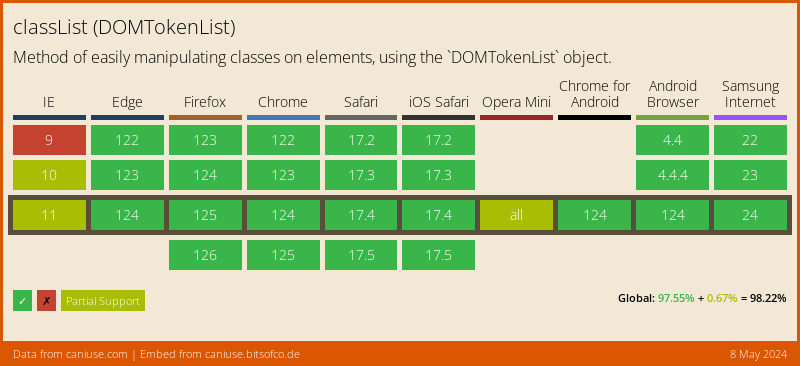
Thank you for reading, and let’s connect!
Thank you for reading my blog. Feel free to subscribe to my email newsletter and connect on Facebook or Twitter