Media queries are fantastic and well used in modern web development. But how can one notify JavaScript if a particular media query is met?
There is a window listener called: matchMedia, which does precisely this!
This is what we will be making today:
JavaScript Media Query Changes
To use matchMedia, we call the following:
const mediaQuery = window.matchMedia('(max-width: 500px)');
To use it, we can add listeners to it:
mediaQuery.addListener(console.log);
If we size our screen with the console open, it will fire a console log for each media query match.
The return will have a MediaQueryListEvent, which contains a value called matches to say true or false.
Console logs are excellent, but it doesn’t do much for us, so we can also attach a function:
mediaQuery.addListener(alertMe);
function alertMe(e) {
if (e.matches) {
document.body.style.backgroundColor = 'green';
} else {
document.body.style.backgroundColor = 'red';
}
}
If we resize and hit the media query, our screen will turn green or red depending on yes or no.
See this Codepen for a demo.
See the Pen Getting notified in JavaScript when a Media Query changes by Chris Bongers (@rebelchris) on CodePen.
More on MediaQueryList here MDN Web Docs
Browser Support
This function has outstanding support! For a novice function, one to use in projects.
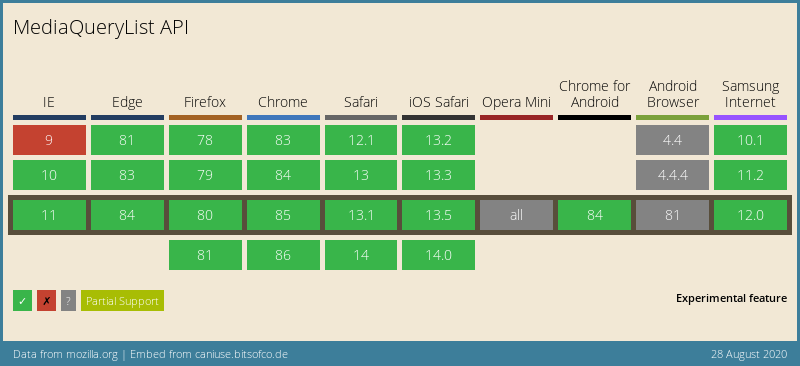
Thank you for reading, and let’s connect!
Thank you for reading my blog. Feel free to subscribe to my email newsletter and connect on Facebook or Twitter