Inbox zero, that’s what we will be talking about today. There’s nothing worse than getting behind your laptop and seeing an inbox that’s unmaintainable.
The best habit I’ve ever started is inbox zero.
It makes your life easier and gives you more peace and a clearer mind!
Today I’ll guide you through this, and we are using this flowchart I made for you!
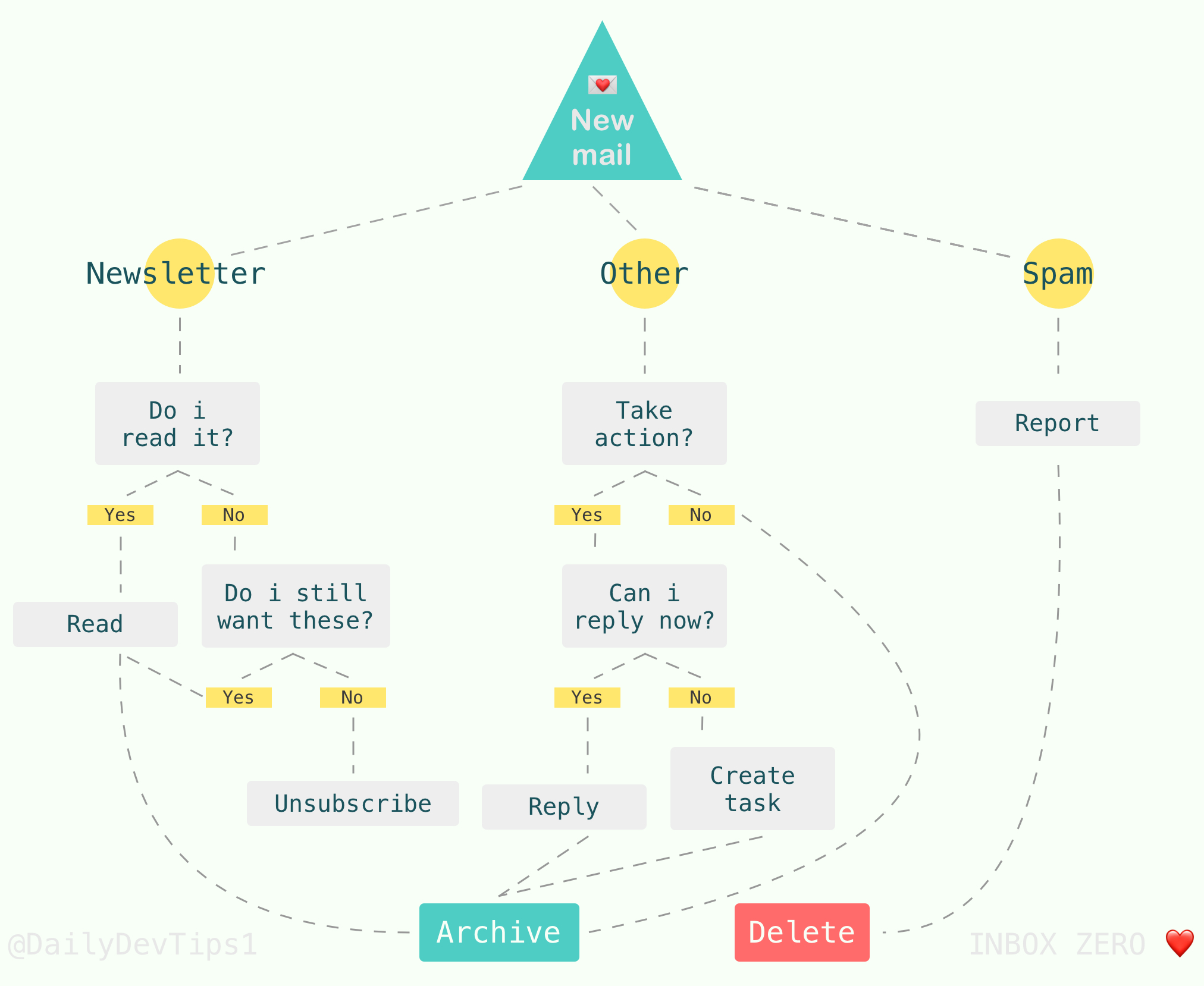
Don’t overdo yourself
When starting to commit to inbox zero, don’t overdo yourself. When I began my inbox zero, I knew I had thousands of emails and just moved ALL emails to “archive”.
That was a relief, and we can always search if we need one.
So let’s start with that today.
Move all your mails to archive
Inbox zero policies
The policy for inbox zero is different for everyone. This is my one:
- Mail comes in
- Is it a mailing list -> read/move to archive
- Is it spam -> delete
- Is it important and needs to follow up 👇
- Can I reply right away? -> Reply -> else 👇
- Make a task for it and move it to the archive
These simple steps will always have a zero inbox and a clear mind.
Even when I come back from a holiday, I only need an hour max to go through my mailbox and perhaps make some tasks I can assign overtime.
Pro-tip for newsletters
If you’re a person like me that’s subscribed to many newsletters, evaluate every time you open one:
- Do I ever read these?
- Do I still resonate with this newsletter?
If the answer is No -> Unsubscribe
Don’t stress it
One important thing is not to stress about having a zero inbox. It’s about balance and enjoying life. If you want to keep your focus, close your mail application and focus on other things. There’s always tomorrow to get to zero again.
What is your best tip for inbox zero?
Thank you for reading, and let’s connect!
Thank you for reading my blog. Feel free to subscribe to my email newsletter and connect on Facebook or Twitter