Some time ago, we played with SVG animteTransform. I got feedback from people saying they didn’t even know it existed.
Today, we will look into SVG Filters, which you might never have seen before.
A filter element can be added to an SVG object, there are many filters, but today we are looking into the Blur filter since I recently needed one.
HTML Setup
As for our HTML, we are using the following code:
<svg
aria-hidden="true"
style="position: absolute; width: 0; height: 0; overflow: hidden;"
version="1.1"
xmlns="http://www.w3.org/2000/svg"
xmlns:xlink="http://www.w3.org/1999/xlink"
>
<defs>
<symbol id="check" viewBox="1 1 15.6 11.9">
<path
d="M16.3 4l-8.6 8.6c-.2.2-.4.3-.7.3-.3 0-.5-.1-.7-.3l-5-5C1.1 7.5 1 7.2 1 7c0-.3.1-.5.3-.7l1.4-1.4c.2-.2.4-.3.7-.3.3 0 .5.1.7.3l3 3 6.6-6.6c0-.2.3-.3.5-.3.3 0 .5.1.7.3l1.4 1.4c.2.2.3.4.3.7 0 .2-.1.4-.3.6"
/>
</symbol>
<filter id="blur">
<feGaussianBlur in="SourceGraphic" stdDeviation="5" />
</filter>
</defs>
</svg>
As you see, we added our filter in our defs part.
It will apply a gaussian blur of 5. The id is blur, which will be used to apply it to SVG.
Using the SVG Filter
To use the SVG Filter, we can use the following code.
<svg aria-hidden="true" focusable="false" class="icon icon-check">
<use xlink:href="#check" />
</svg>
<svg aria-hidden="true" focusable="false" class="icon icon-check">
<use filter="url(#blur)" xlink:href="#check" />
</svg>
The first icon won’t have any blur, and the second will have the blur filter applied.
Applying the Filter Directly
We can, however also omit the sprite and use the filters as such:
<svg
width="230"
height="120"
xmlns="http://www.w3.org/2000/svg"
xmlns:xlink="http://www.w3.org/1999/xlink"
>
<filter id="blur">
<feGaussianBlur in="SourceGraphic" stdDeviation="5" />
</filter>
<rect width="60" height="60" x="20" y="20" fill="#534B62" />
<rect
width="60"
height="60"
x="120"
y="20"
fill="#534B62"
filter="url(#blur)"
/>
</svg>
Awesome right? There are many more awesome filters in SVG. I’m sure we’ll check in on them someday.
See the Blur Filter in action on this Codepen.
See the Pen SVG Blur Filter by Chris Bongers (@rebelchris) on CodePen.
Browser Support
You won’t believe this, but SVG Filters have good browser support!
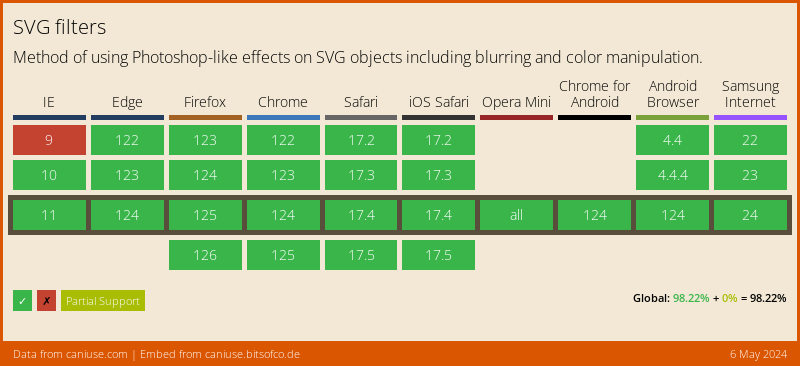
Thank you for reading, and let’s connect!
Thank you for reading my blog. Feel free to subscribe to my email newsletter and connect on Facebook or Twitter