Now that we have medusa up and running, I wanted to move away from the default SQLite database as those are very limited.
The alternative would be Postgres, which medusa can efficiently work with. However, I didn’t want to set this up locally, as it can be a pain to manage.
Luckily, it’s relatively easy to set up medusa in docker. Even better, it kind of comes prepared for us!
Let’s see how that works.
Running medusa in docker
Once you installed the medusa server project you’ll see that you have a Dockerfile and a docker-compose.yml file.
With those, we can spool up a running docker version of the medusa server. This will spool up Redis, Postgres, and the server itself.
Run the following command:
docker-compose up --build
Once it’s done, you should see the container with the part.
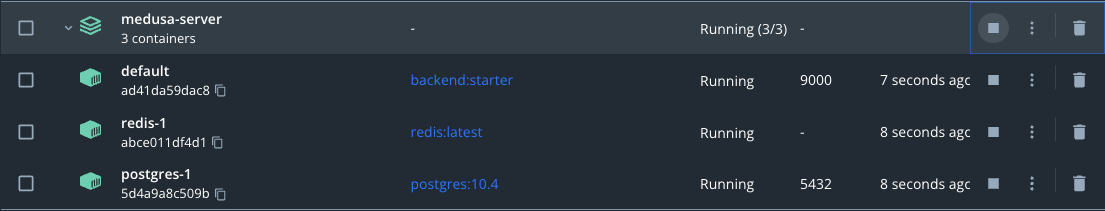
This already would have run the migration, but you can always open up the specific server docker terminal and execute commands.
Sometimes you might want to connect to the database to see what’s happening there.
To connect, use the following details:
- host:
127.0.0.1 - user:
postgres - password:
postgres - database:
medusa-docker - port:
5432
And once in you should see all the tables!
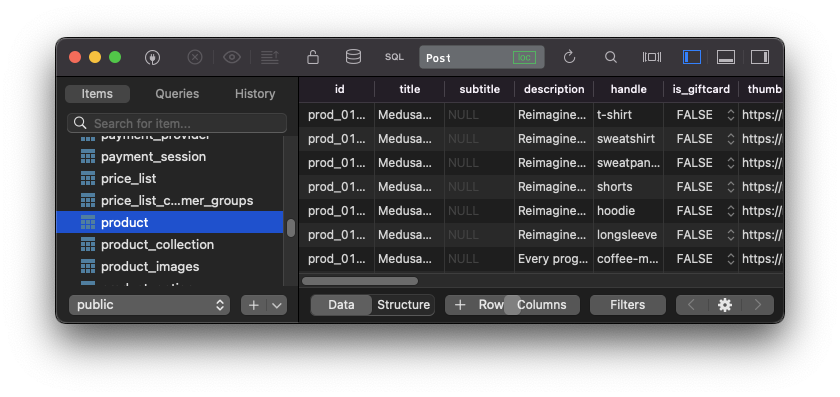
And that’s it. Your actual server will be running on localhost:9000 as you would expect, and you can do everything as before.
Thank you for reading, and let’s connect!
Thank you for reading my blog. Feel free to subscribe to my email newsletter and connect on Facebook or Twitter