Did you know you can change images based on the user’s preferred Color-scheme?
This nifty piece of code could already be used in CSS, but did you know it works directly in HTML?
We can detect if the user prefers a dark or light color schema and show a different image to them based on that!
It will look like this:
HTML Structure
<picture>
<source srcset="dark-mode.png" media="(prefers-color-scheme: dark)" />
<img src="light-image.png" />
</picture>
That’s it!
It will default show the light image, but it will show the dark image if the person prefers the dark scheme.
Feel free to have a play with this on Codepen.
See the Pen Light and dark mode image in HTML by Chris Bongers (@rebelchris) on CodePen.
Browser Support
The support for prefers-color-scheme is getting better, but still not a reliable option.
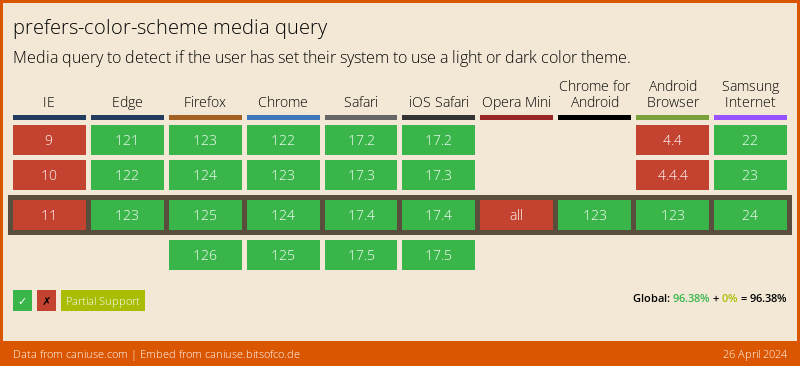
Thank you for reading, and let’s connect!
Thank you for reading my blog. Feel free to subscribe to my email newsletter and connect on Facebook or Twitter