These are so handy; I’m using them all the time because it’s just an excellent way of having a section precise the size of the browser.
If you want to see a real-world demo on one of my websites, visit; The Todoist and scroll along with the page.
What do Viewport units mean?
CSS has four viewport-based units we can use. These are vh, vw, vmin, vmax.
- Viewport Height (vh); Meaning the viewport height, we can have values from 1vh to 100vh. Meaning 1vh = 1% of the viewports height.
- Viewport Width (vw); Meaning the viewport’s width can also have values from 1vw to 100vw. Meaning 1vw = 1% of the viewports width.
- Viewport Minumum (vmin): This unit is based on the smallest dimension of the viewport. So if the height is smaller, the width of 1vmin is 1% of the height.
- Viewport Maximum (vmax): This is the same as vmin, but based on the biggest dimension.
CSS Viewport magic by demo
Let me demo what we can do with viewport units to make it easier to understand.
See the Pen Basic css viewport demo by Chris Bongers (@rebelchris) on CodePen.
As you can see in the demo, we have created two sections in our HTML.
We set the width to be 100vw, which means it’s 100% of the viewport’s width.
And the height is to be 100vh, which is 100% of the viewport’s height.
We then gave the h1 a font-size of 4vmax, which will also adjust according to the size.
How about browser support?
Good question! 🙋🏼♂️. The viewport options are widely accepted.
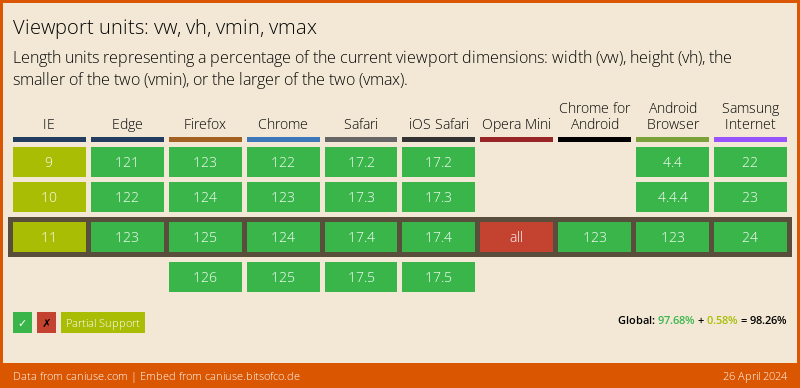
Let me know what you think!
As always, feel free to drop me a message on Facebook or Twitter!