Yesterday we had our first introduction in CSS Shapes and started with the basic shapes.
Today I want to check out a very useful and a bit of an odd shape. The triangle has many ways of building, but most people use the border hack to create them.
Creating triangles in CSS
Let’s create a basic down carrot.
<div class="triangle-down"></div>
For the demo purpose, I added some colors to see what actually makes it appear like a triangle.
.triangle-down {
width: 0;
height: 0;
border-left: 50px solid red;
border-right: 50px solid purple;
border-top: 100px solid blue;
}
The actual magic part is the border-top. We’ll see that’s what we’ll see, but we are offsetting the left and right by half of it.
In the example, I added a red and purple color.
This will result in the following:

As you can see, the result is looking like a triangle.
To make this perfect, we need to set the sides to transparent.
.triangle-down {
width: 0;
height: 0;
border-left: 50px solid transparent;
border-right: 50px solid transparent;
border-top: 100px solid blue;
}

Let’s say we want the arrow to point up and not down. We can simply switch the border-top to be border-bottom.
.triangle-up {
width: 0;
height: 0;
border-left: 50px solid transparent;
border-right: 50px solid transparent;
border-bottom: 100px solid blue;
}
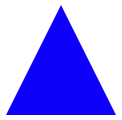
The same can be applied to make left and right arrows:
.triangle-left {
width: 0;
height: 0;
border-top: 50px solid transparent;
border-left: 100px solid blue;
border-bottom: 50px solid transparent;
}
.triangle-right {
width: 0;
height: 0;
border-top: 50px solid transparent;
border-right: 100px solid blue;
border-bottom: 50px solid transparent;
}
This is basically the same concept, but we switch around by defining the top and bottom and using the left and right as offsets with a color.
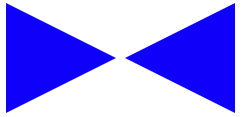
You can even offset triangles to point to a specific corner. For instance point to left bottom:
.triangle-left-bottom {
width: 0;
height: 0;
border-bottom: 100px solid blue;
border-right: 100px solid transparent;
}

Can you figure out how to create the other corners?
You can always have a play with this Codepen.
See the Pen CSS Shapes - Triangles by Chris Bongers (@rebelchris) on CodePen.
Thank you for reading, and let’s connect!
Thank you for reading my blog. Feel free to subscribe to my email newsletter and connect on Facebook or Twitter