If you’re a front-end developer, you must have looked up “CSS Aspect Ratio” more than once.
One of these things one would expect to be existing in CSS for a long time, but it was not! (Well, not really)
There are some hacks to achieve it.
But not a proper aspect-ratio solution, until now, that is!
Chrome just got support for the aspect-ratio property.
To give you an example of how it works:
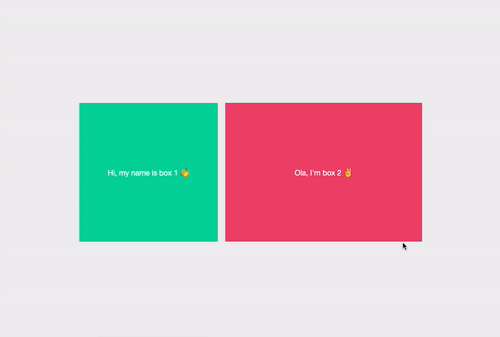
Using the CSS aspect-ratio
The syntax for the aspect-ratio is pretty simple.
aspect-ratio: width / height;
Alternatively, you have some CSS basics like:
aspect-ratio: inherit;
aspect-ratio: initial;
aspect-ratio: unset;
To test it out, let’s make a resizable box to test how it works.
<div class="container"></div>
Inside the container, we will place two boxes that will have their own aspect ratios
Box 1 will have an aspect ratio of 1/1 And Box 2 will have a 16/9 aspect ratio.
<div class="container">
<div class="box box1"></div>
<div class="box box2"></div>
</div>
First, we’ll start by styling the container. We want it to wrap the elements inside but add the CSS Resize property.
.container {
display: flex;
gap: 16px;
resize: horizontal;
overflow: auto;
}
Then we can move to our generic box styling. This will be the styling that each box will get.
.box {
display: flex;
align-items: center;
justify-content: center;
font-size: 1.5rem;
color: #fff;
}
As you can see, this is mainly used to center the content inside the boxes and give them a bigger font.
Now onto the magic part 🪄.
CSS square aspect-ratio 1/1
For our first box, we will use a square aspect ratio. We can achieve this by using the following CSS.
.box1 {
aspect-ratio: 1 / 1;
background: #06d6a0;
flex: 1;
}
This will provide us with a square box that can grow in size.
CSS rectangle aspect-ratio 16/9
The second box will have a 16/9 aspect ratio, which we can achieve by the following CSS.
.box2 {
aspect-ratio: 16 / 9;
background: #ef476f;
flex: 1 0 auto;
}
Now we get the following result which you can test out in this Codepen.
Note: Browser support is not big, so you might not see it behave as expected. In the beginning, I added the GIF to showcase how it works.
See the Pen CSS Aspect Ratio it's finally here by Chris Bongers (@rebelchris) on CodePen.
Browser Support
It’s still very early days for the aspect-ratio browser support. Chrome shipped it in production in version 88, and Firefox has it in beta so that you can enable it in Firefox.
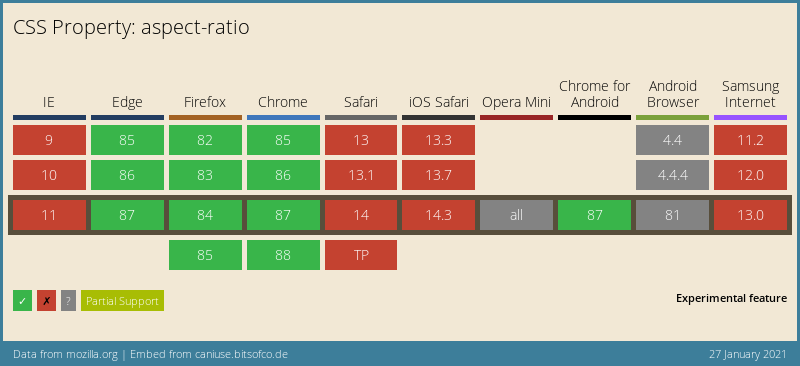
Thank you for reading, and let’s connect!
Thank you for reading my blog. Feel free to subscribe to my email newsletter and connect on Facebook or Twitter