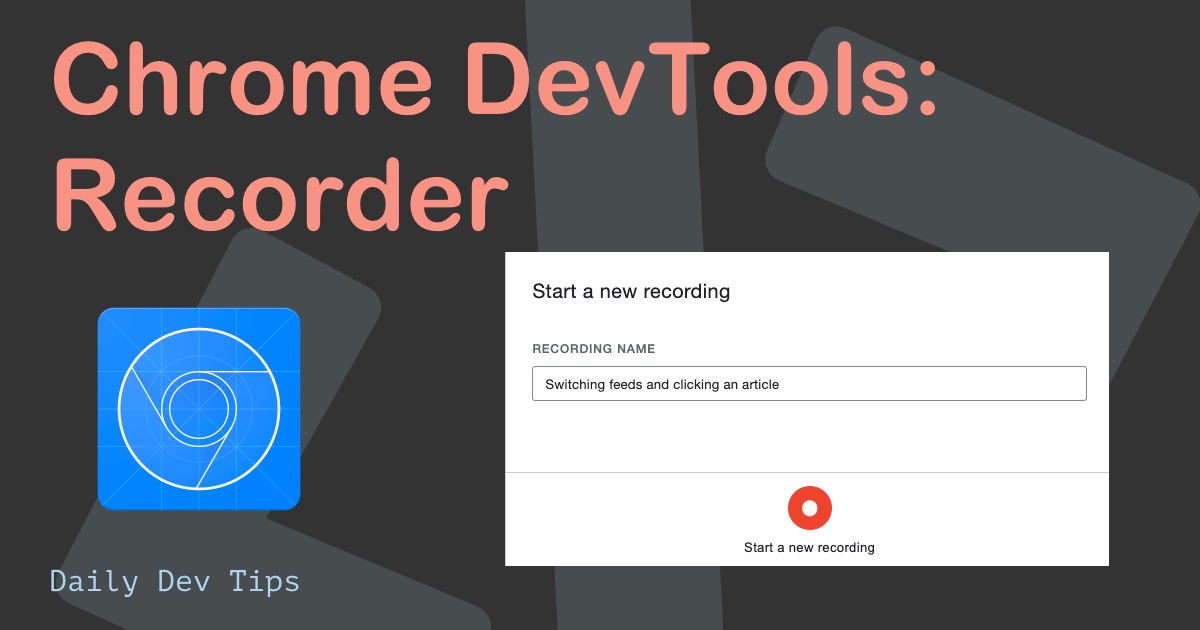Did you know Chrome developer console comes with a whole hidden Command menu?
I didn’t know until a while ago, and it comes packed with fantastic features.
Today we are looking into making a screenshot of a specific element with it.
How to Screenshot a specific element
- Inspect the element you wish to screenshot
- Press Cmd + Shift + P | Ctrl + Shift + P to open the Command menu
- Type
Screenshotwithin the menu - Select the
Capture node screenshotto capture the selected element.
I hope you are as excited about this hidden menu as I am.
Thank you for reading, and let’s connect!
Thank you for reading my blog. Feel free to subscribe to my email newsletter and connect on Facebook or Twitter