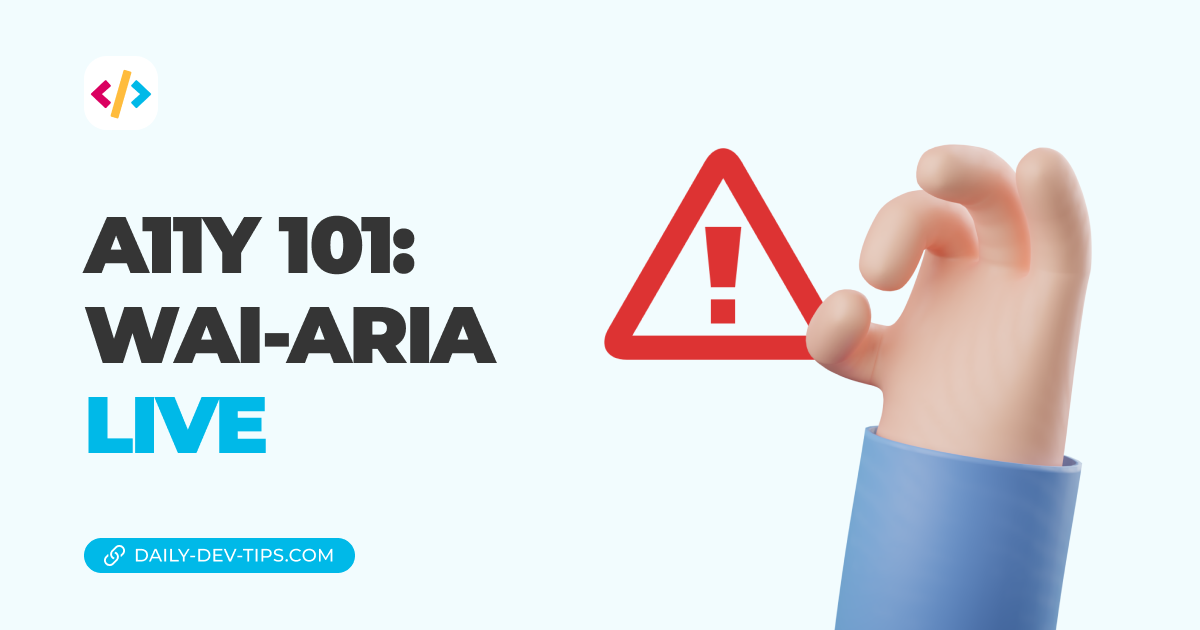In the previous article, we had a short introduction to WAI-ARIAs and what they are.
Today we’ll dive a bit deeper into one of the elements: WAI-ARIA roles.
The specific roles can add semantic meaning to elements where HTML might miss this context. By doing so, we allow accessibility tools like a screen reader to understand our website structure.
Why do we need to add these roles?
Certain elements have these roles by default. For example, <nav> elements already have a navigation role.
And <input type="radio"> will be a radio role.
But non-semantic elements like div and span have no roles. In some cases, we might want to set these explicitly.
The different role categories
We can split these roles into six different categories.
- Document structure roles
These roles are used to add a structural description for a section of content. Most of these should have semantic alternatives nowadays.
However, there are still a few that have no specific semantic variant like: toolbar, tooltip, and feed.
- Widget roles
Widget roles can be used to identify interactive patterns. With these, there are often also semantic equivalents that should be used.
The main difference between document structure and widgets is that those widget roles require JavaScript interaction; for the document ones, it’s unnecessary.
Some examples: scrollbar, slider and tab.
- Landmark roles
Landmarks are used to identify the organization and structure of a webpage on a higher level.
It would be best if you used these sparingly as they can create a lot of noise for people to understand your structure.
Some examples are: form, main, and navigation.
- Live region roles
Live regions are elements that include dynamic content that can change. For visual users, these are often visually noticeable changes.
Examples are: alert, and timer.
- Window roles
These include sub-windows for your main document and are, for example, alertdialog or dialog.
- Abstract roles
I’ll document these as existing, but you should not use these. Browsers should only use these to identify specific things.
Document structure roles
Let’s dive deeper into all the document structure roles we can find.
The following ones do not have semantic variants at the time of writing. (This might change over time)
- toolbar
- tooltip
- feed
- math
- presentation
- note
And the following should only be used as a last resort. They should have some semantic alternative. (I’ll describe the semantic versions behind each)
- article (use
<article>) - cell (use
<td>) - columnheader (use
<th scope="col">) - definition (use
<dfn> - figure (use
<figure>instead) - heading (use
<h1>-<h6>) - img (use
<img>or<picture>instead) - list (use either
<ul>or<ol>instead) - listitem (use
<li>instead) - meter (use
<meter>instead) - row (use the
<tr>) - rowgroup (use
<thead>,<tfoot>and<tbody>) - rowheader (use
<th scope="row">) - separator (use
<hr>) - table (use
<table>) - term (use
<dfn>)
And there are a few more that you rarely will ever need to use and should try to avoid.
- application
- group
- directory
- document
- associationlist
- associationlistitemkey
- associationlistitemvalue
- blockquote
- caption
- code
- deletion
- emphasis
- insertion
- paragraph
- strong
- subscript
- superscript
- time
Widget roles
Let’s take a look at all the available widget roles.
- scrollbar
- searchbox
- separator
- slider
- spinbutton
- switch
- tab
- tabpanel
- treeitem
The following widget roles should be avoided as they have semantic alternatives.
- button
- checkbox
- gridcell
- link
- menuitem
- menuitemcheckbox
- menuitemradio
- option
- progressbar
- radio
- textbox
Then there are some composite widget roles, which should always include a combination of others.
- combobox
- menu
- menubar
- tablist
- tree
- treegrid
Landmark roles
As mentioned, the landmarks often have semantic alternatives that should be used.
But for completeness, here is the list.
- banner (
<header>) - complementary (
<aside>) - contentinfo (
<footer>) - form (
<form>) - main (
<main>) - navigation (
<nav>) - region (
<section>) - search
Live region roles
The live region roles are exciting and should be used only for dynamically changing elements.
- alert
- log
- marquee
- status
- timer
Thank you for reading, and let’s connect!
Thank you for reading my blog. Feel free to subscribe to my email newsletter and connect on Facebook or Twitter